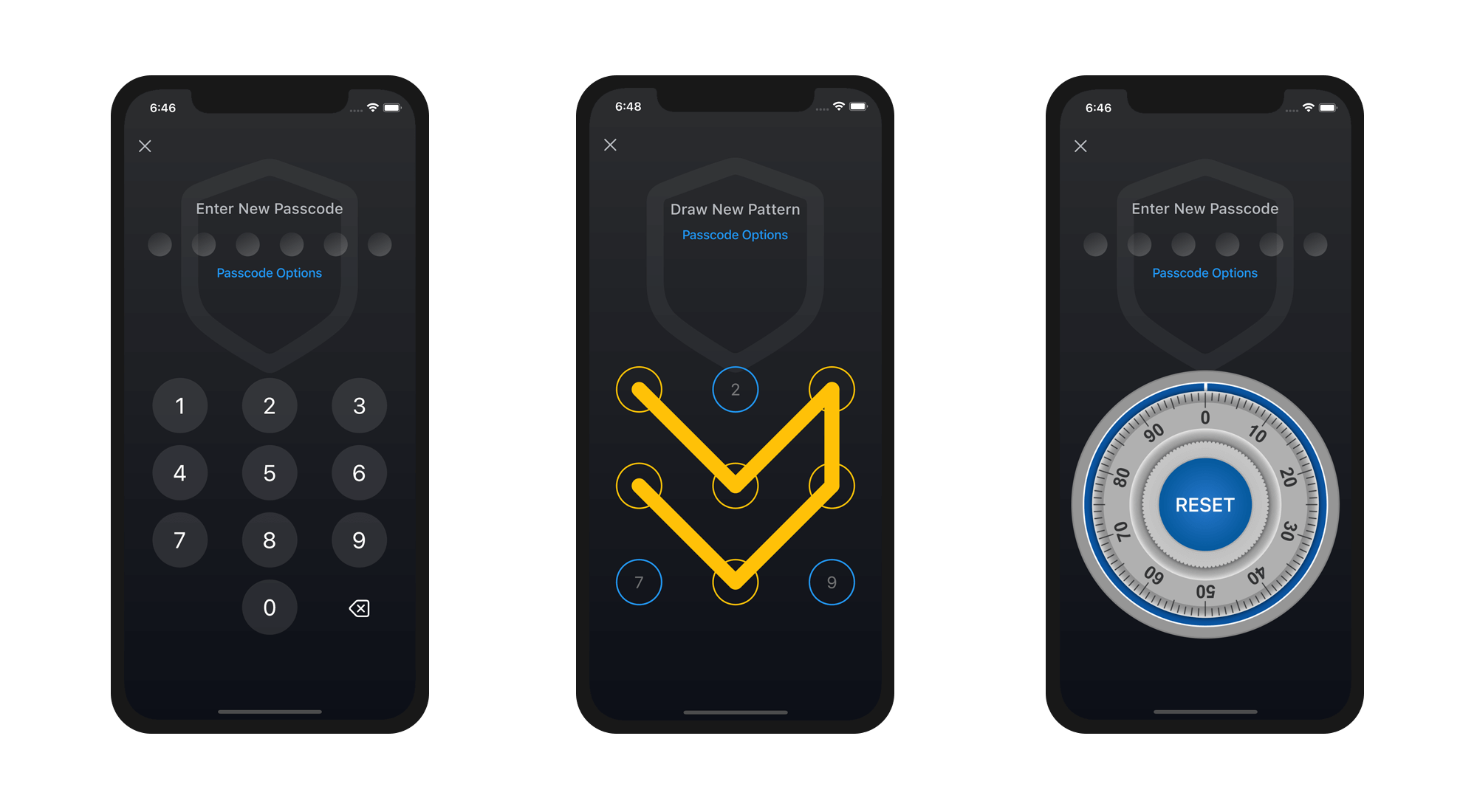Safety Photo + Video
Keep it safe and secure
Ensure the utmost privacy and security for your most personal memories with Safety Photo + Video. This app goes above and beyond to safeguard your confidential images and videos through an advanced security lock, providing you with peace of mind.
With Safety Photo + Video, you have a dedicated vault where you can keep your most private and sensitive content away from prying eyes. The app employs cutting-edge security measures to ensure that your personal moments remain truly private.
Take control of your digital privacy and enjoy the confidence that comes with knowing your cherished photos and videos are kept safe and secure. Safety Photo + Video is your trusted companion for preserving the confidentiality of your most intimate memories.

Advanced security lock
Safety Photo + Video is an app designed to enhance the security and privacy of your personal images and videos. It features advanced security locks, providing a dedicated vault to keep your most private content secure. With a focus on safeguarding your most intimate memories, this app ensures peace of mind by employing cutting-edge security measures to protect your confidential photos and videos from unauthorized access.